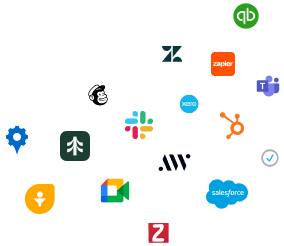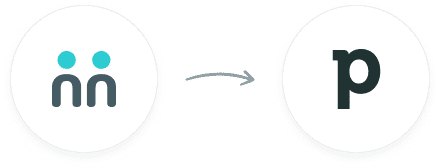Discover more about the
services we offer.
Seamless connection.
The AnswerConnect - Pipedrive integration gives you the power to communicate
across platforms with just a click.


New message
Your receptionist answers your call or chat and takes a message.


Add product to deal
Adds a product to a deal.
To see how else AnswerConnect and Pipedrive work together, try through

Why integrate?
Qualify leads quicker
New call leads are automatically captured in Pipedrive.
Increase sales
With leads qualified quicker, you can close more deals.
Faster collaboration
New call leads are instantly shared with the wider team in Pipedrive.
Get connected in three simple steps.
1.Choose your integration.
You can find all our integrations under Advanced Settings in your AnswerConnect app.
2.Activate it.
Simply enter your Slack username and password to activate.
3.We'll take care of the rest.
You're good to go! Enjoy seamless connection between your Slack and AnswerConnect accounts.
Activate the integration now.
Activate

FAQs.
I can't find my integration. Does that mean you don't integrate with my chosen app/ CRM?
Not necessarily. We're always adding new integrations. We can also integrate with many other apps and CRMs through Zapier. Click here to see if we integrate with your chosen app or CRM through Zapier, or reach out to our support team here to find out more.
I can't get the integration to work. Is this an AnswerConnect issue or a Pipedrive issue?
Don't worry - we'll help you fix it. Contact our customer care team here and we'll be happy to help.
How do I deactivate the Pipedrive integration?
To deactivate the integration:
- Go to Settings
- Select Advanced Settings
- Click Integrations
- Choose the Pipedrive integration card
- Click Deactivate
I've switched accounts on my Pipedrive. How do I get my AnswerConnect to connect with my new Pipedrive account?
When configuring the integrations, you will be given the option to connect the preferred account in the Connect section. In case of account changes, you can click on the Connect button to connect your new Pipedrive account.
Can't find the answer to your question? Call us now: 0800 802 1069 or email us at hello@answerconnect.co.uk
AnswerConnect customers have helped us plant